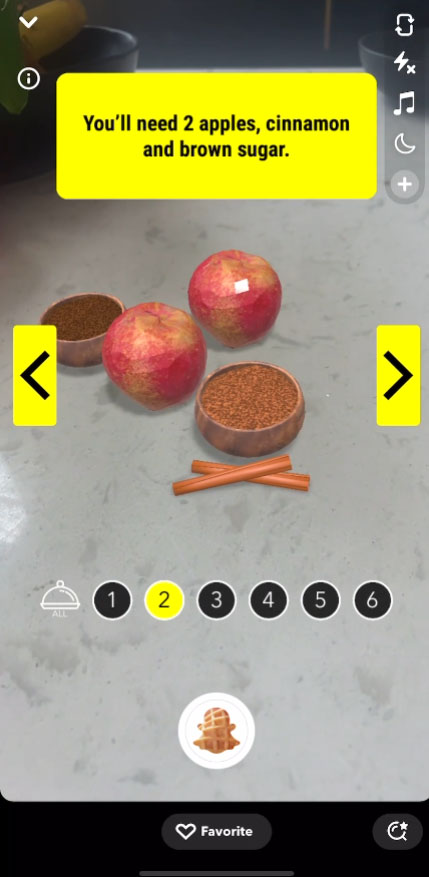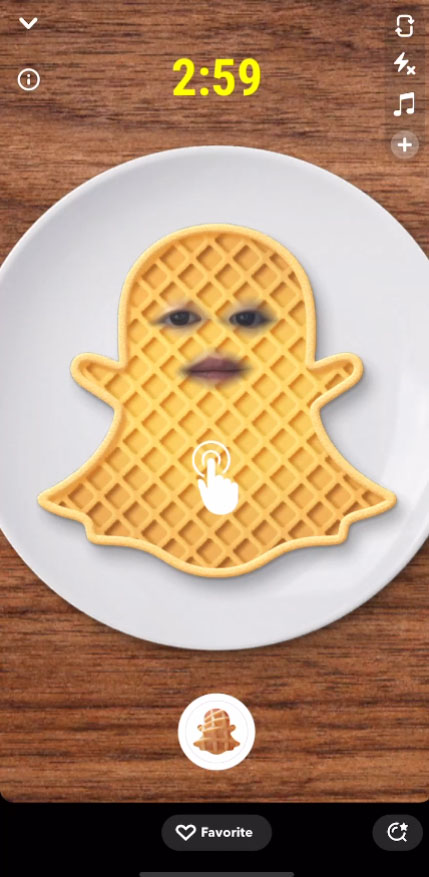Snap AR Lens:
Recipe Helper
Zulubot & Snap
OBJECTIVE
Snap is sending their branded mini waffle makers as a thank you to their advertising clients at end of the year. They also want to showcase the utility side of Augmented Reality and how Snap is the leader in AR Experiences. With the mini waffle maker, users should be able to scan the packaging / maker and launch an AR Lens that provides different waffle recipes step-by-step while showcasing Snapchat’s unique capabilities.
CREATIVE STRATEGY
As most recipes online are just text-based without photos to show each step, by using Augmented Reality, users can view each step of the recipe mapped in their environment. This helps to show what each ingredient looks like, the process of each cooking step and eliminate confusion.
Unlike a recipe video, users should be able to easily navigate back and forth of each step, and stay on each step for as long as they need without having to worry about catching up on the instructions.
IDEA
A Snap code will be printed on a description / thank you card placed with the waffle maker. Users are then encouraged to scan the Snap code via Snapchat to launch the AR Recipe Lens. Once the Lens is opened in the World Camera, users can place different waffle dishes in their environment to select which recipe to create.
Once a recipe is chosen, each step will be mapped onto the user’s environment for them to follow along as they can also scale the items and view in different directions.
In the last step of every recipe, users are encouraged to turn their camera to Selfie mode as it acts as a countdown and game to play as they wait for their waffles to be cooked in the waffle maker.
ROLE
As the concept lead, I prepared different concept ideas to present to Snap including visual design, user experience and interaction design. Working closely with the development and graphic team, each idea is vetted to ensure it can be developed within the timeframe. I also help with quality insurance from testing to documenting bugs in priority sequence.
TRY THE AR LENS