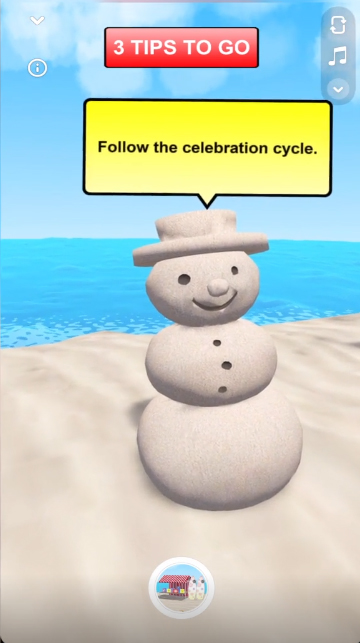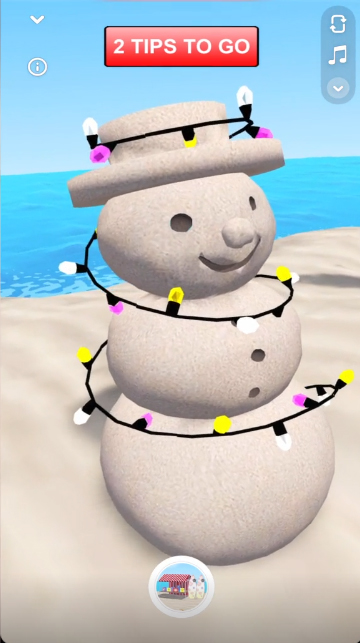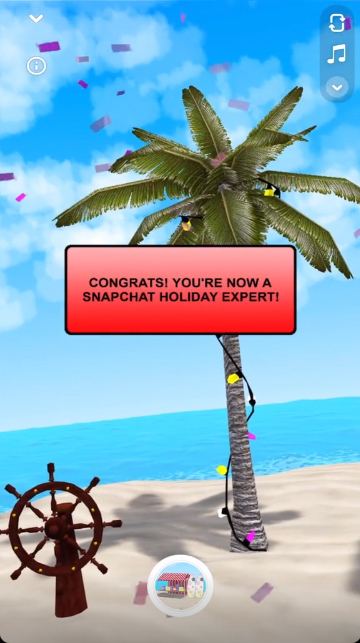Snap AR Lens:
Summer Holiday
Zulubot & Snap
OBJECTIVE
Snap wants to promote the benefit of using AR for marketing during the holidays as advertisers and brands are planning media budgets and campaigns for the holiday seasons during summer times. Snap is to send out an AR Lens to marketers to showcase the main points of why AR helps with marketing goals and the capabilities within AR.
CREATIVE STRATEGY
As there are 10 different messaging that needs to be communicated through the AR Lens, it is necessary to ensure the experience is easy to navigate and the messaging is weaved into the experience as part of the interactivity.
Since it’s about the holidays and is during the summer times, there needs to be a design system that bridges the two together.
One of the most engaging experiences within AR Lens for Snapchat is Portals, which lets the users step into an immersive world through their phones and navigate around. The experience can leverage this type of experience to bring an immersive summer holiday experience for the users.
IDEA
When the user launches the AR Lens via their World Camera view, a Portal will appear in their environment. Once they enter the Portal, they are then transported onto an island surrounded by ocean with different beach elements dressed with holiday decorations.
The user is informed to find 10 different beach objects, which would have a faint yellow glow to help them to find. By tapping onto an object, a message relating to AR marketing will appear, and then an animation sequence related to the object will play.
Once all 10 objects and messaging are located, there will be a celebratory animation.
ROLE
As the concept lead, I prepared different concept ideas to present to Snap including visual design, user experience and interaction design. Working closely with the development and graphic team, each idea is vetted to ensure it can be developed within the timeframe. I also help with quality insurance from testing to documenting bugs in priority sequence.