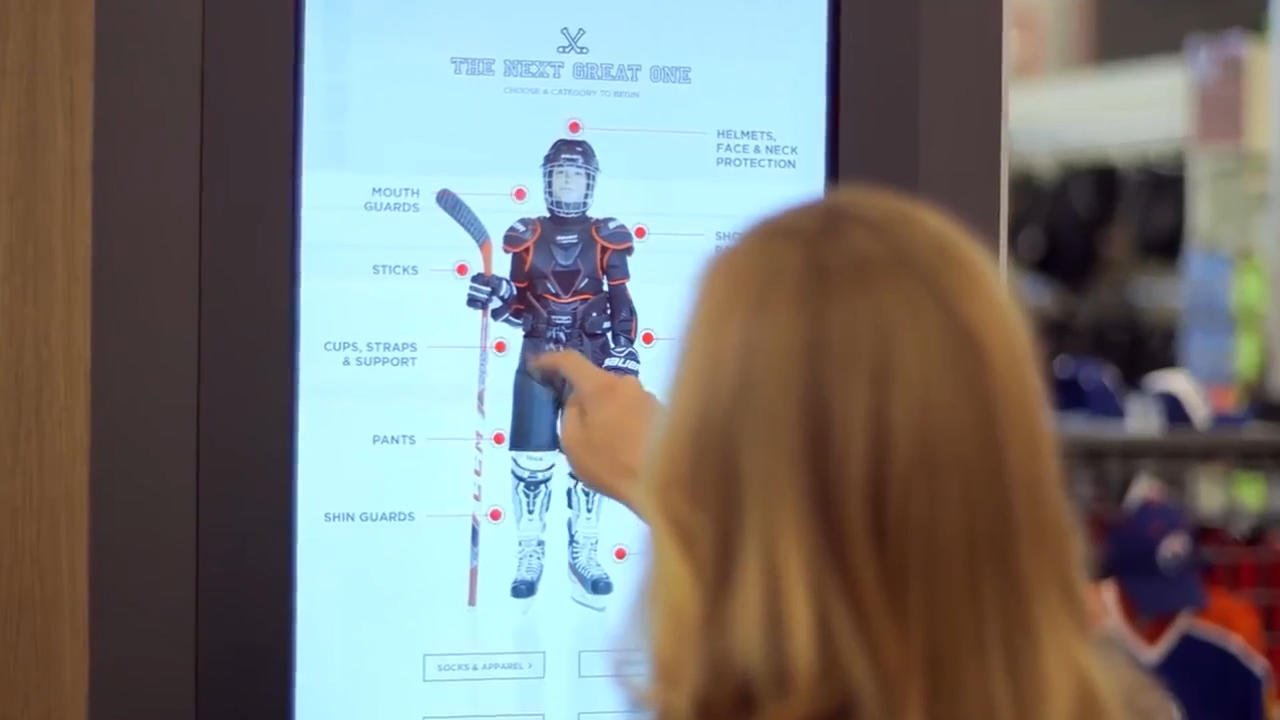
Instore Digital Experience
Canadian Tire
PURPOSE
Canadian Tire has built their largest store in South Edmonton Common, Edmonton. The store uses more than 100 interactive digital screens to help & inspire customers with their shopping experience.
ROLE
As the Design Lead for the instore digital experience, I was responsible for the overall creative direction, interaction and visual design.
I was leading 4 other designers through design / technical problems by providing art direction & feedback for all necessary creatives within the project. I collaborated with UX and Development team to conceptualize and problem-solve to create the best product.
I’ve also worked closely with Product Owners and Business Analysts to ensure all business requirements are met and all necessary deliverables are met for sprint cycles. After each sprint and demo from the development team, I also QA and live test to ensure the best final product.
INTERACTIVE GARAGE
Screen Spec: Portrait 34″, Tablet Portrait 10″
The Interactive Garage lets the user build and view their vehicle using parts sold at Canadian Tire.

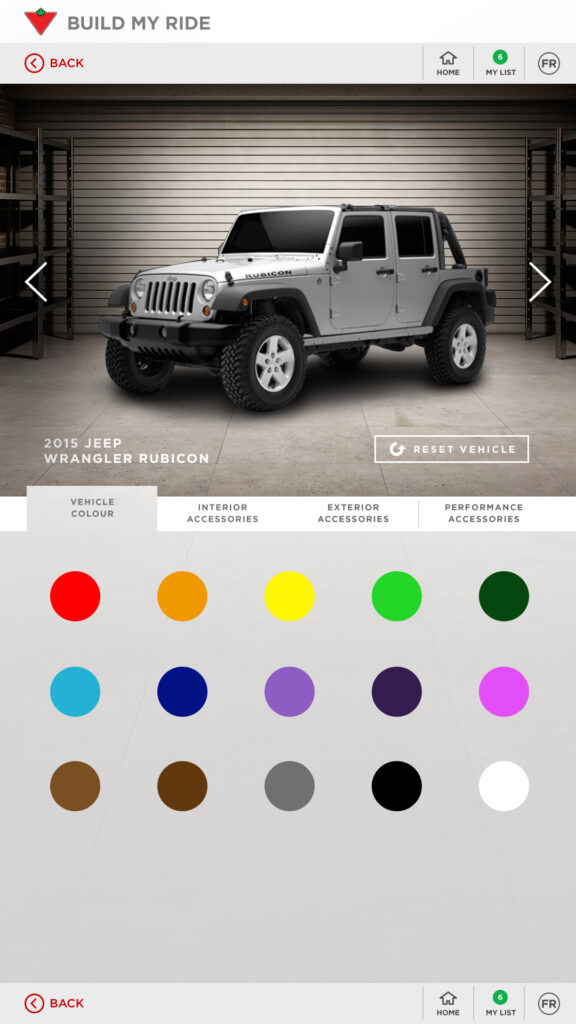
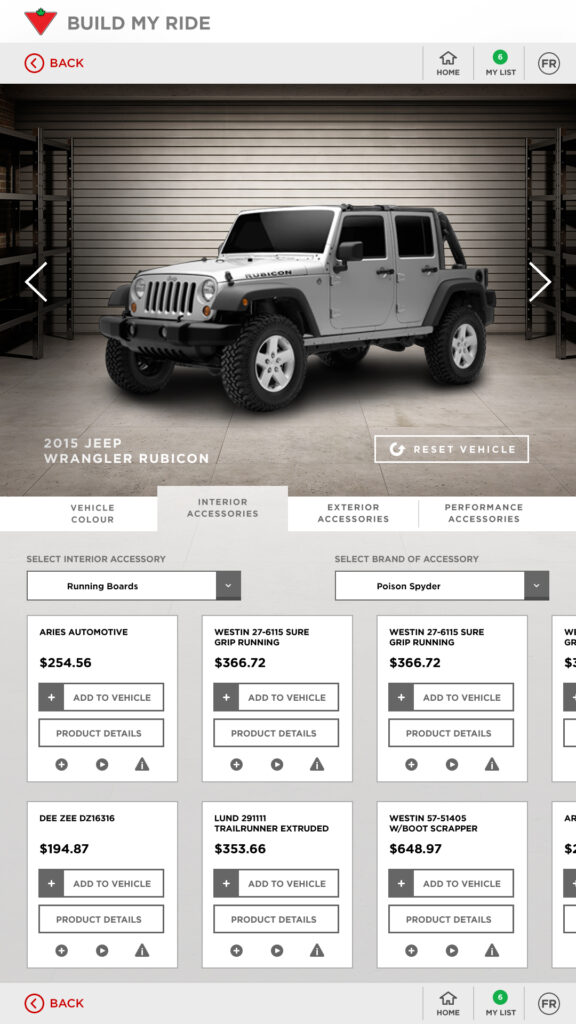
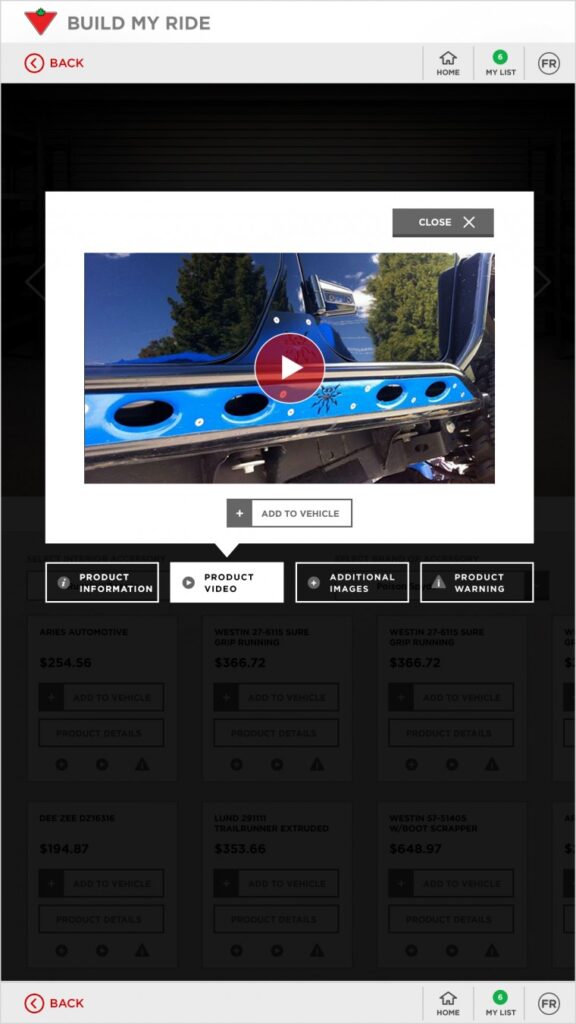
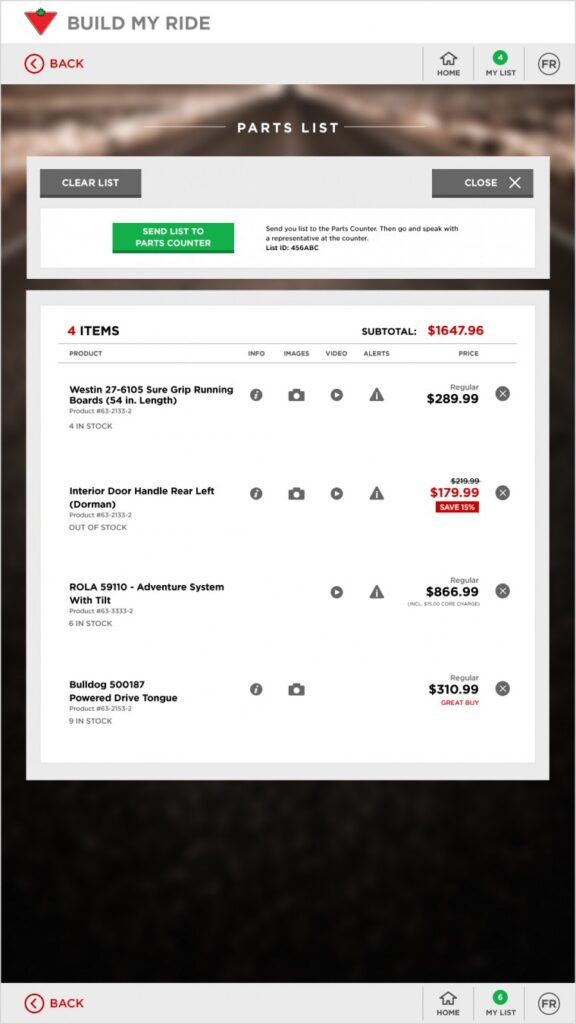
BBQ SELECTOR
Screen Spec: Portrait 34″, Tablet Portrait 10″
The BBQ Selectors are situated among the BBQ products within the Canadian Tire store. They are used to help customers to select the best BBQ and provide product information.
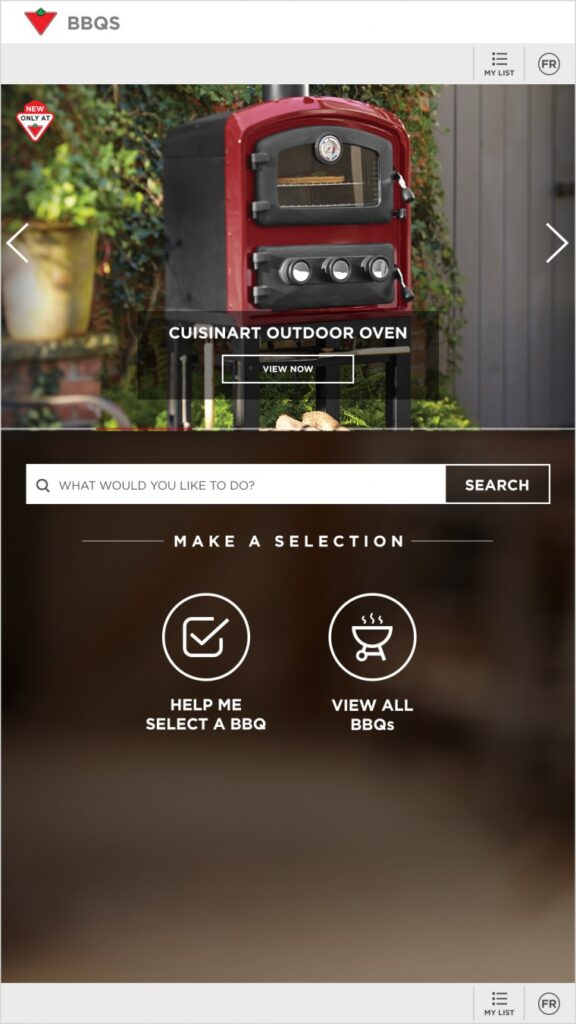
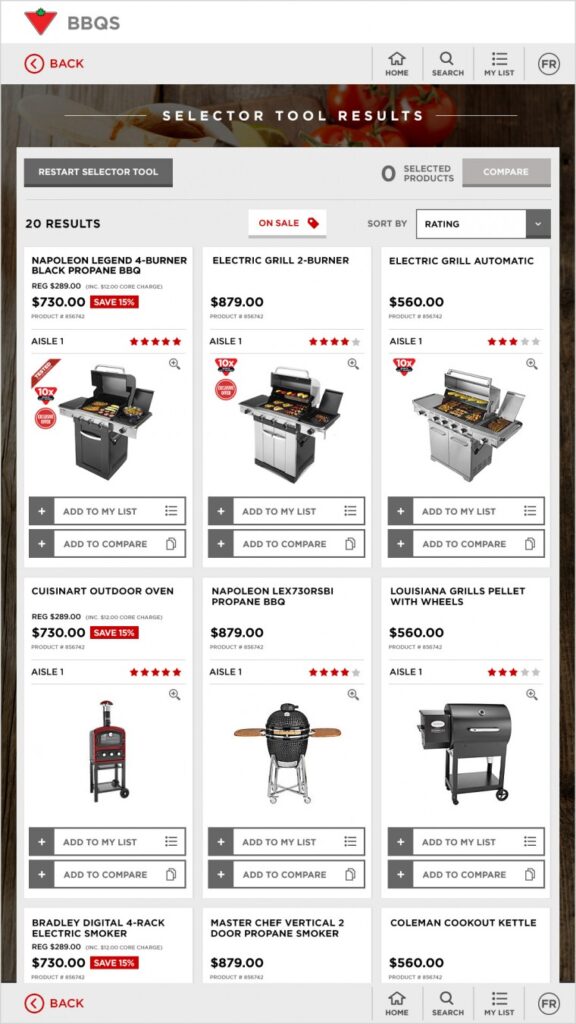
SMALL JOBS HOW-TO
Screen Spec: Portrait 34″
The Small Projects / HOW-TO is a digital experience that allows customers to search for fun home projects and locate related products within the store.
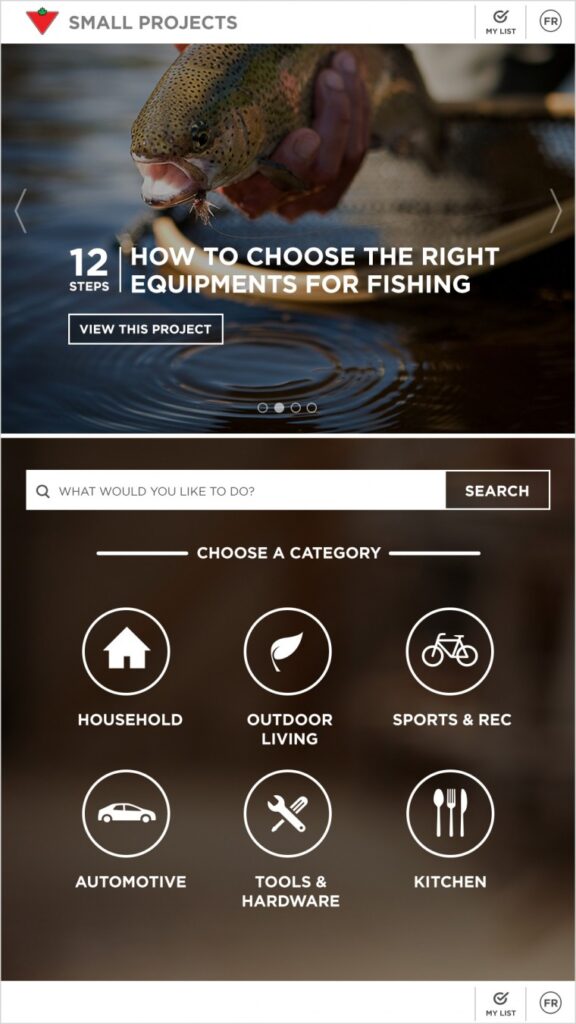
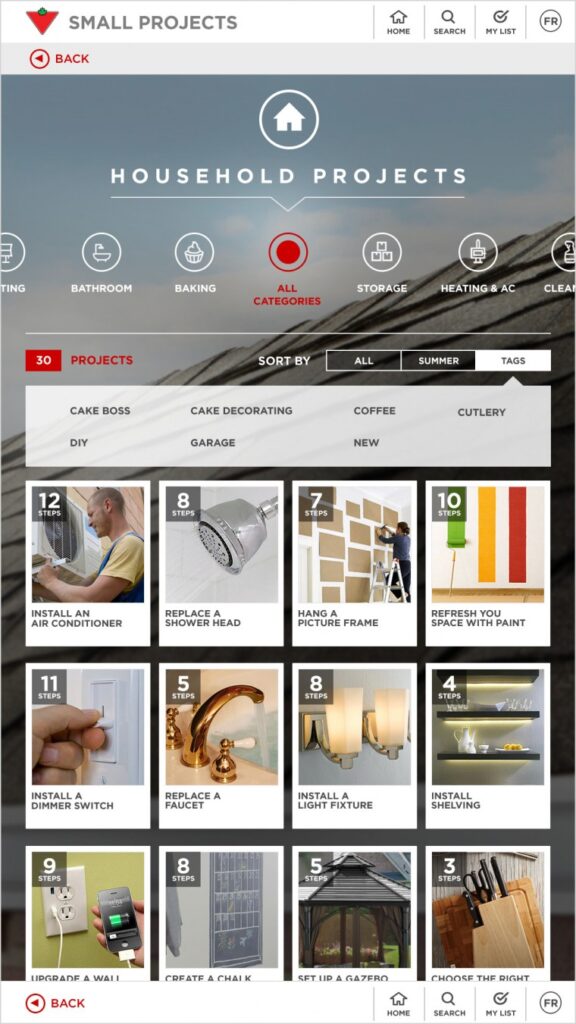
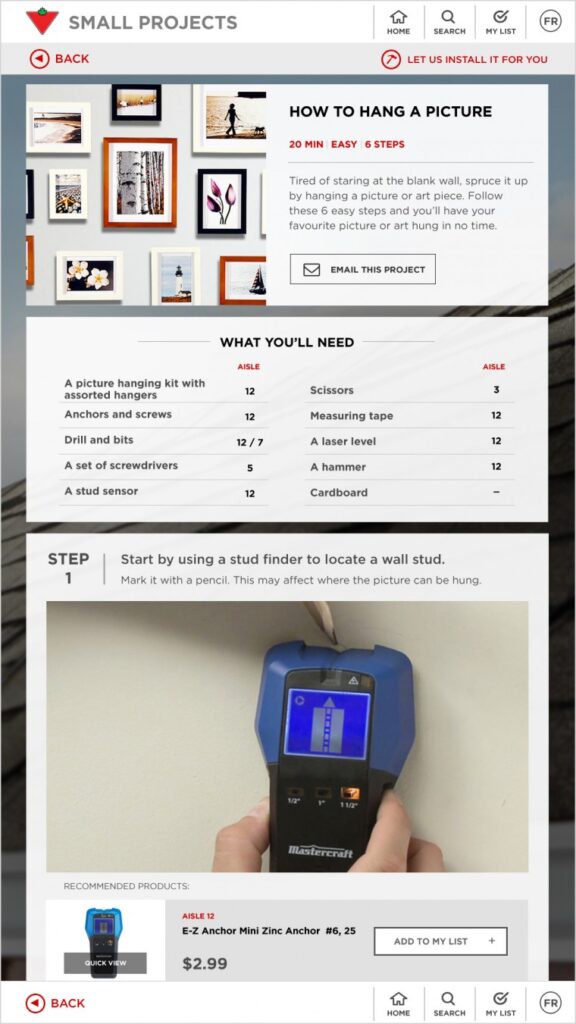
ENTRANCE KIOSK
Screen Spec: Portrait 34″
A KIOSK at the entrance of Canadian Tire to help customers quickly search for products, look at the latest flyer, promote products, compare and add products to a list, and sign up to a loyalty program all within one device.
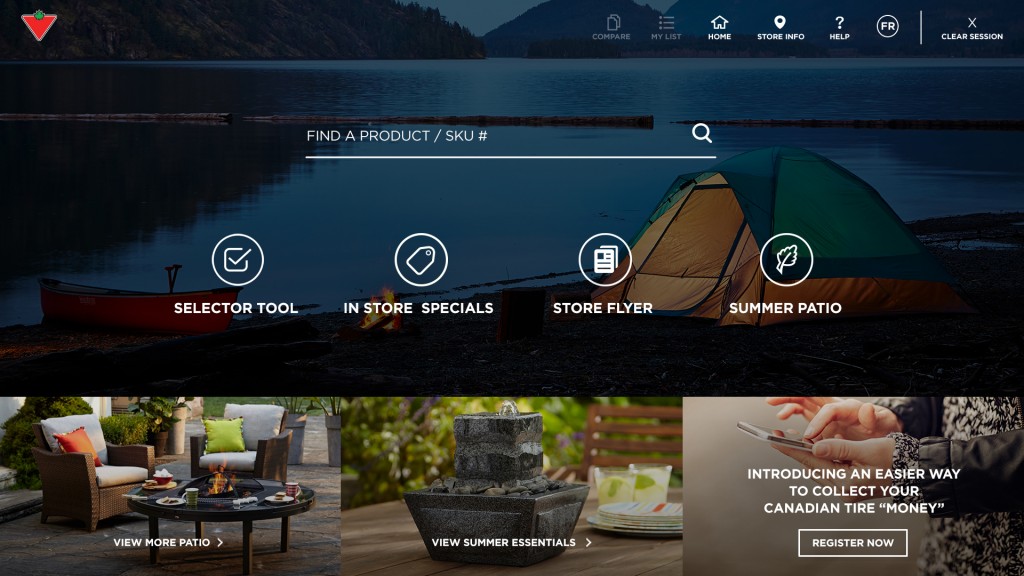
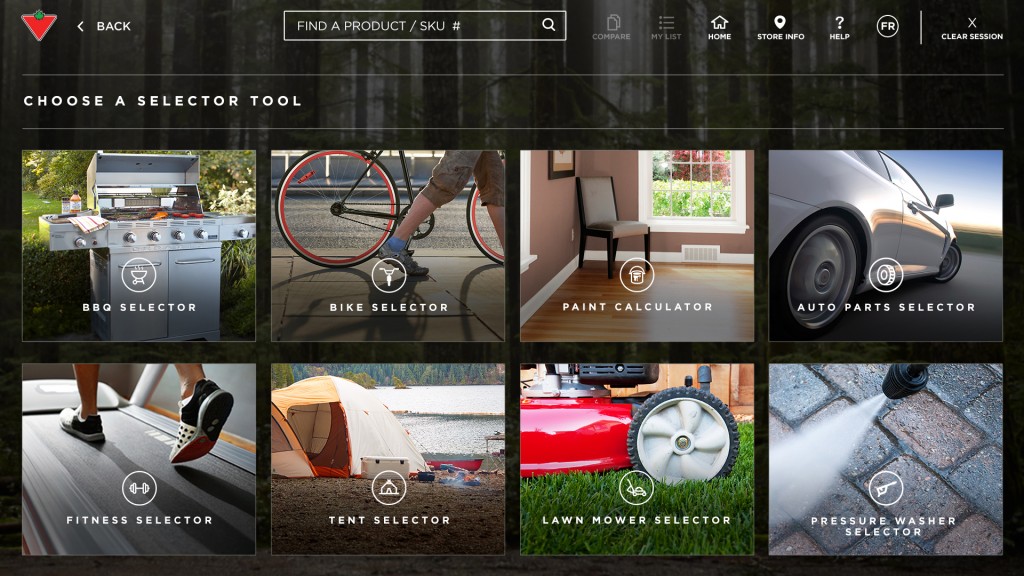
A selector tool within the KIOSK that promotes the most requested / asked products based on season and consumer behaviour data.
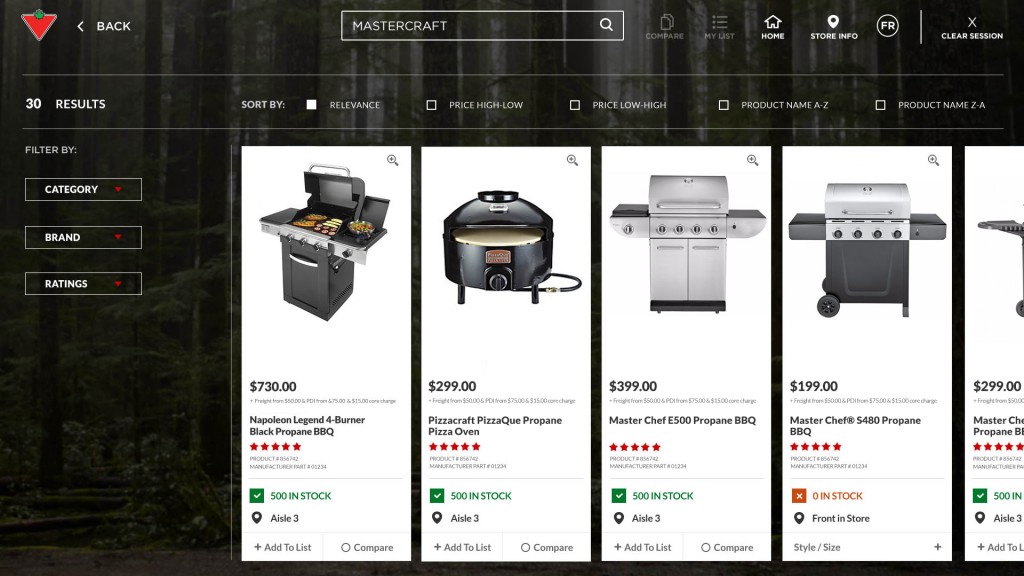
A product search result page that showcases the relevant products based on the user’s search. They can also filter by brand, rating, and category, as well as add to a shopping list and compare products.
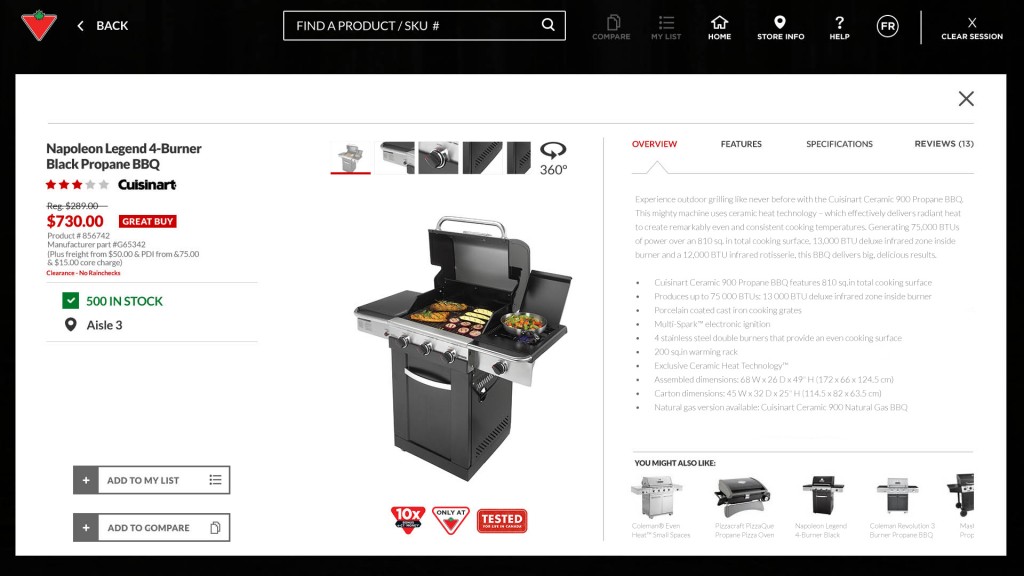
A product display page that shows all the information relating to the product from location, stock, specification, and reviews. Users are also able to see other relevant products and add the current product to a shopping list or comparison list.